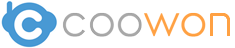
Features
Game Extension & Bot (Automated Task)
Coowon browser is based on Google Chrome browser and is totally compatible with Chrome. Thus, the mechanism of Coowon browser extension is the same as Chrome's. To get started with Chrome extension, please refer to http://developer.chrome.com/extensions/index.html . Here we just cite the first sentence from this page: "Extensions are small software programs that can modify and enhance the functionality of the Chrome browser. You write them using web technologies such as HTML, JavaScript, and CSS."
Details...
Game Speed Control
Some game players complain that the game is running too fast or slow, they cannot catch up with the game actions or need to wait there blankly. Yes, it is necessary to be able to control the speed of games. For example, you are playing Plants vs. Zombies, you may wish to let it run slower when you are clicking hastily, and let it run faster when you are just watching the fight.
Details...
Multi-login Tab
There are many reasons game players want to login multiple accounts. Someone may want to login 2 Facebook accounts while one for normal friends circle and the other one for game friends circle. Or someone wants to login 2 bigpoint.com accounts to play 2 different characters at the same time. Coowon provide you the "Multi-login tab" to achieve this in one browser window.
Details...
Mouse Gesture
Coowon browser supports customizing the gesture commands and the default settings are carefully designed to be remembered easily. For example, you can turn to the left tab with "Up and Left" gesture ( Holding down the right button and move to up then left ) or you can close the current tab by "Down and right" gesture.
Details...
Drag To Go
Select a block of text, drag and release it some pixels away. Coowon browser will start searching it with Google ( your default search engine ) and show the searching result in a new tab immediately.
Or, you drag a link on the web page and release it. Coowon browser will open the link in a background tab for you.
Details...
Reopen Closed Tab Button
Many many times, I closed a tab by mistake. I have no way to find it back in Chrome or other browsers and could only stay dumbfounded there. I don’t understand why there’s no such a button can help me out. Now, in Coowon browser we put this button in the left of the address bar, the world becomes simple!
Details...
Double Click To Close Tab
To find and locate the mouse on the small close button on the tab is so slow. With double-click on the bigger tab area to close it, I can surf faster and more smoothly.
Details...
Record & Play
Strictly speaking, Record & Play is not a embedded feature of Coowon game browser, it is a recommended extension. The reason to introduce it here is, it can greatly help you on tedious/repetitive work while playing games or surfing the internet.
You just record your mouse clicks and key strokes once, and play it as many times as you like.
Details...
Gamepad Support
Coowon browser is the 1st browser which could support Gamepad.
Coowon browser can help you map gamepad buttons to keyboard keys, so you can control your character with gamepad and make combos easier. It's very useful for those games which do not support gamepad directly.
Details...
Bosskey
Boss key is a system wide hotkey by which you can hide your browser window instantly. In coowon game browser the bosskey is configurable, and the default bosskey is “Alt + F1”.
Details...
Floating Window
Floating window is some sort of mini-styled topmost window. You can put it in the bottom-right corner of your screen.
Details...
Translucent Window
You can adjust the transparency of the browser with translucent window button. So that you can watch both the background document and the foreground browser content.
Details...
Q&A
What’s the relationship between Coowon browser and Google Chrome browser?
Coowon browser is based on Google Chrome. Or more precisely, Coowon project is an enhanced browser on top of the famous Chromium project, which is the open source project of Google Chrome browser. Thus Coowon has all the features of Chrome browser. If there’s no Chromium project, there won’t be Coowon browser. Many thanks to Google and Chromium project.
Can Coowon browser protect my privacy?
Yes, we have the same privacy policy as Google Chromes and we don’t collect any account information for sure! Our goal is to provide the best web gaming experience. We are proud of your praise!
Should I use Coowon browser?
Well......That depends. If you are a web game player, you can benefit from the Game Speed Control, Multi-login tab or finding some bots of your interest. If you are not a web game player, you may like the Mouse Gesture, Drag to Go, Reopen Closed Tab Button, Double Click to Close Tab and other features. If you don’t like all these features, we recommend you choose Google Chrome.
How to share my Record&Play recordings with my friends?
The simplest way to share you recording is to post it on http://forum.coowon.com . You friend or others can just copy and paste it in their own Record&Play app to use it. Very convenient!
What kind of game bots (automated tasks) I can find on Coowon?
What is Multi-login Tab?
Multi-login Tab is a kind of special tab in which you can login another account while the normal tabs keep logging in your main account of some website. For example, you have 2 gmail accounts, in normal browsers, you need to sign out one gmail account before you sign in the other account. In Coowon browser, you can login one account in normal tabs and login as many accounts as you like in Multi-login Tabs.
How could I use Game Speed Control feature?
If you feel web page or Flash game is running too fast/slow, you can click the Game Speed Control button to adjust the clock of the page run slower/faster.